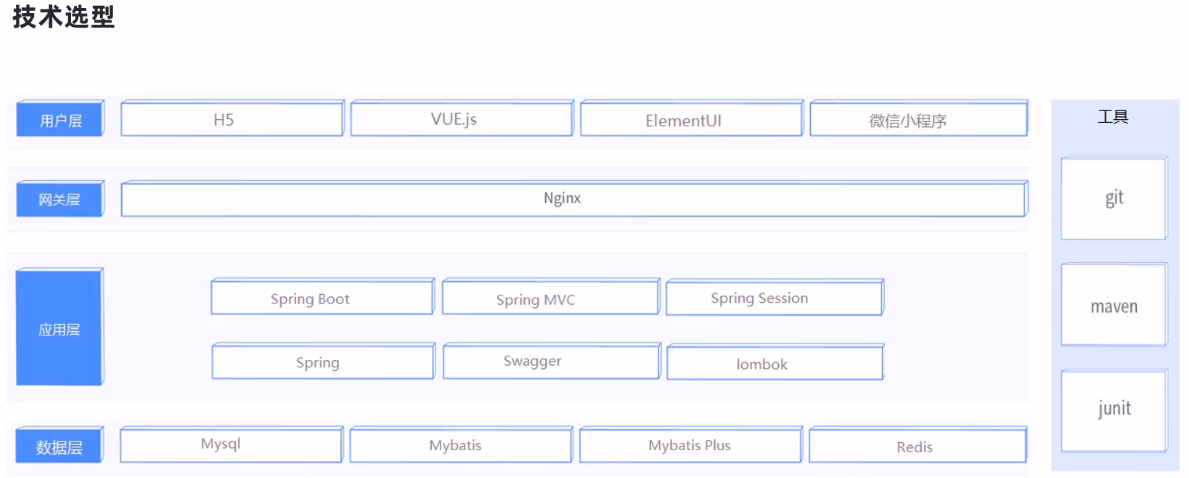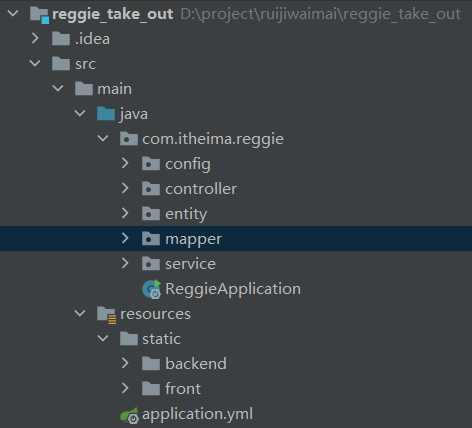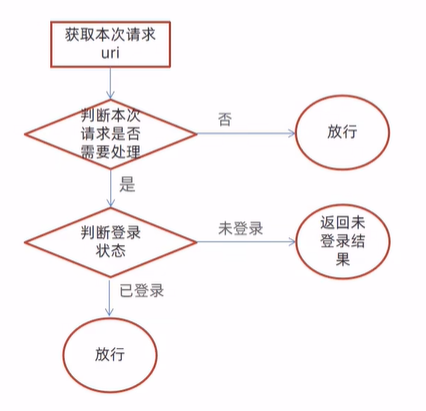JAVA项目实战瑞吉外卖—day1
技术选型
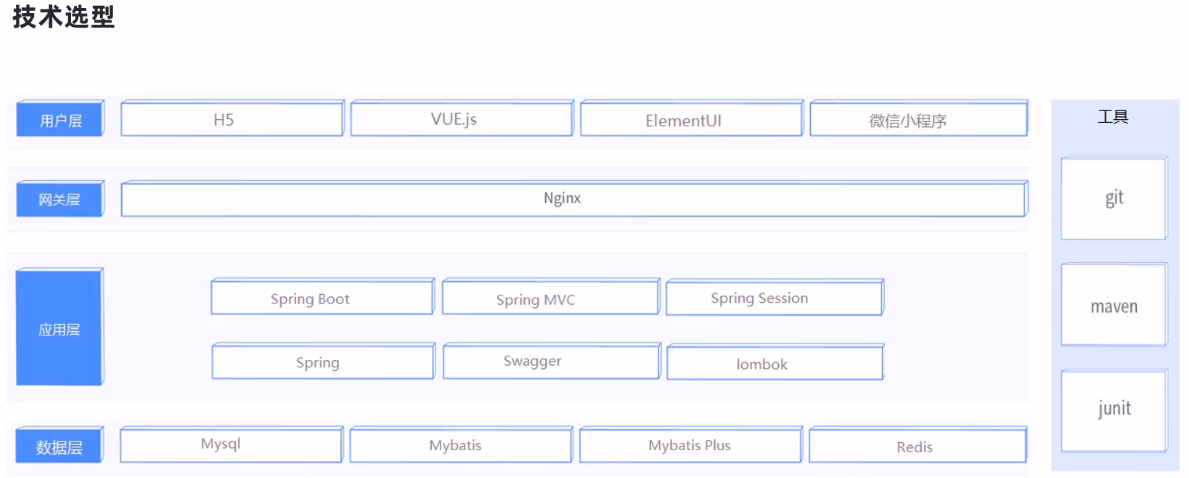
数据库环境搭建

导入前端页面资源
因为创建的是maven初始化项目,没有自带的springboot文件目录,前端页面有些访问被禁止,静态资源的访问方法有两种
后端开发
创建SpringMVC静态资源页面访问拦截器
1
2
3
4
5
6
7
8
9
10
11
12
13
14
| @Slf4j
@Configuration
public class WebMvcConfig extends WebMvcConfigurationSupport {
@Override
protected void addResourceHandlers(ResourceHandlerRegistry registry) {
log.info("开始进行静态资源映射...");
registry.addResourceHandler("/backend/**").addResourceLocations("classpath:/backend/");
registry.addResourceHandler("/front/**").addResourceLocations("classpath:/front/");
}
}
|
在resource目录下创建static目录
将静态资源文件放进去,因为springboot框架自动开放static资源访问
编写springboot通用模板
MVC三层架构
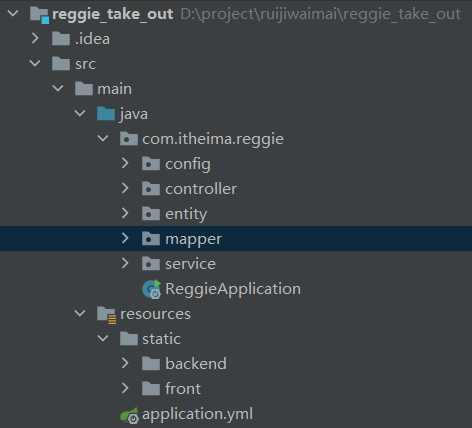
编写通用返回类
返回一个通用结果类,服务端响应的所有结果最终都是包装成这种类型返回给前端页面
1
2
3
4
5
6
7
8
9
10
11
12
13
14
15
16
17
18
19
20
21
22
23
24
25
26
27
28
29
30
31
| @Data
public class R<T> {
private Integer code;
private String msg;
private T data;
private Map map = new HashMap();
public static <T> R<T> success(T object) {
R<T> r = new R<T>();
r.data = object;
r.code = 1;
return r;
}
public static <T> R<T> error(String msg) {
R r = new R();
r.msg = msg;
r.code = 0;
return r;
}
public R<T> add(String key, Object value) {
this.map.put(key, value);
return this;
}
}
|
登录接口编写
个人认为将业务方法写在service层中更好,controller注解调用更为简便
写完项目会进行优化——–TODO
使用MD5加密方式校验密码
数据库中不能存在明文密码在,使用MD5加密,最好添加盐值混淆密码
1
2
3
|
String password = employee.getPassword();
password = DigestUtils.md5DigestAsHex(password.getBytes());
|
1
2
3
4
5
6
7
|
private static final String salt = "passwordAc";
String password = employee.getPassword();
String newPassword = DigestUtils.md5DigestAsHex((salt + password).getBytes());
|
这样在数据库中混淆密码进行安全保护
判断用户是否正常 能否进行登录
1
2
3
4
5
6
7
8
9
10
11
12
13
14
15
16
17
18
19
20
21
22
23
24
|
LambdaQueryWrapper<Employee> queryWrapper = new LambdaQueryWrapper<>();
queryWrapper.eq(Employee::getUsername,employee.getUsername());
Employee emp = employeeService.getOne(queryWrapper);
if (emp == null){
return R.error("用户不存在");
}
if (!emp.getPassword().equals(password)){
return R.error("密码错误");
}
if (emp.getStatus() == 0){
return R.error("该员工以禁用");
}
request.getSession().setAttribute("employee",emp.getId());
return R.success(emp);
|
登出接口编写
根据前端页面返回的请求是POST,所以编写接口也应该未POST
1.移除用户登录态
2.跳转到登录页面
1
2
3
4
5
6
7
8
9
10
11
|
@PostMapping("/logout")
public R<String> logout(HttpServletRequest request){
request.getSession().removeAttribute("employee");
return R.success("退出成功!");
}
|
完善登录接口
设置登录(SpringMVC)拦截器或者javaweb过滤器
这里使用的是过滤器记得在启动类入口添加@ServletComponentScan注解
1
2
3
4
5
6
7
8
9
| @Slf4j
@SpringBootApplication
@ServletComponentScan
public class ReggieApplication {
public static void main(String[] args) {
SpringApplication.run(ReggieApplication.class,args);
log.info("项目启动成功......");
}
}
|
未登录无法查看管理窗口页面,需要跳转到登录页面
后端过滤器
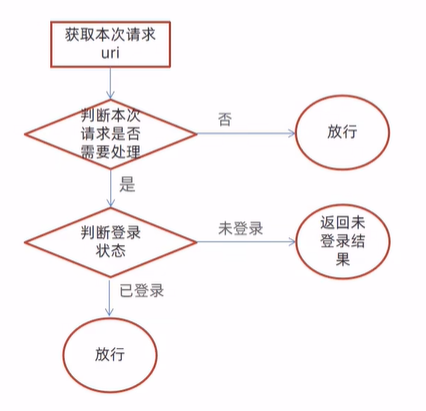
1
2
3
4
5
6
7
8
9
10
11
12
13
14
15
16
17
18
19
20
21
22
23
24
25
26
27
28
29
30
31
32
33
34
35
36
37
38
39
40
41
42
43
44
45
46
47
48
49
50
51
52
53
54
55
56
57
58
59
60
| @WebFilter(filterName = "LoginCheckFilter", urlPatterns = "/*")
@Slf4j
public class LoginCheckFilter implements Filter {
public static final AntPathMatcher PATH_MATCHER = new AntPathMatcher();
@Override
public void doFilter(ServletRequest servletRequest, ServletResponse servletResponse, FilterChain filterChain) throws IOException, ServletException {
HttpServletRequest request = (HttpServletRequest) servletRequest;
HttpServletResponse response = (HttpServletResponse) servletResponse;
String requestURI = request.getRequestURI();
String[] urls = new String[]{
"/employee/login",
"/employee/logout",
"/backend/**",
"/front/**"
};
boolean check = check(urls, requestURI);
if (check) {
filterChain.doFilter(request, response);
return;
}
if (request.getSession().getAttribute("employee")!=null){
filterChain.doFilter(request, response);
return;
}
response.getWriter().write(JSON.toJSONString(R.error("NOTLOGIN")));
return;
}
public boolean check(String[] urls, String requestURI) {
for (String url : urls) {
boolean match = PATH_MATCHER.match(url, requestURI);
if (match) {
return true;
}
}
return false;
}
}
|
这里通过后端进行页面路径访问判断,从而得出哪些路径需要进行拦截,在根据前端的拦截器实现拦截页面跳转到登录界面,根据前后端传输数据”NOTLOGIN”来响应页面跳转
前端拦截器
1
2
3
4
5
6
7
8
9
10
|
service.interceptors.response.use(res => {
if (res.data.code === 0 && res.data.msg === 'NOTLOGIN') {
console.log('---/backend/page/login/login.html---')
localStorage.removeItem('userInfo')
window.top.location.href = '/backend/page/login/login.html'
} else {
return res.data
}
},
|
Question
这里的路径匹配器我理解不了
/**是允许访问目录及子目录下的所有文件,意思为放行,放行还怎么拦截
1
2
|
public static final AntPathMatcher PATH_MATCHER = new AntPathMatcher();
|